在iOS8中,我们引入了UIAlertController,通过UIAlertController可以方便的添加文本框进行编辑,但是,在输入错误的内容时,如何对用户进行提醒就成了问题,因为UIAlertController中的所有UIAlertAction都会导致UIAlertController的消失。这里,我就描述两种提示的方法,分别是晃动文本框和修改边框的颜色。
晃动UITextField
晃动UITextField其实就是对它添加一个动画效果,参考了Stack Overflow上的做法,通过添加position的动画,可以实现UIAlertController中的UITextField的晃动效果。
|
|
修改UITextField的边框颜色
UIAlertController中文本框的默认边框颜色都是黑色,通常在输入异常时会改为红色进行提醒,这个时候,如果直接修改UITextField的border将会变成下图样式:
|
|
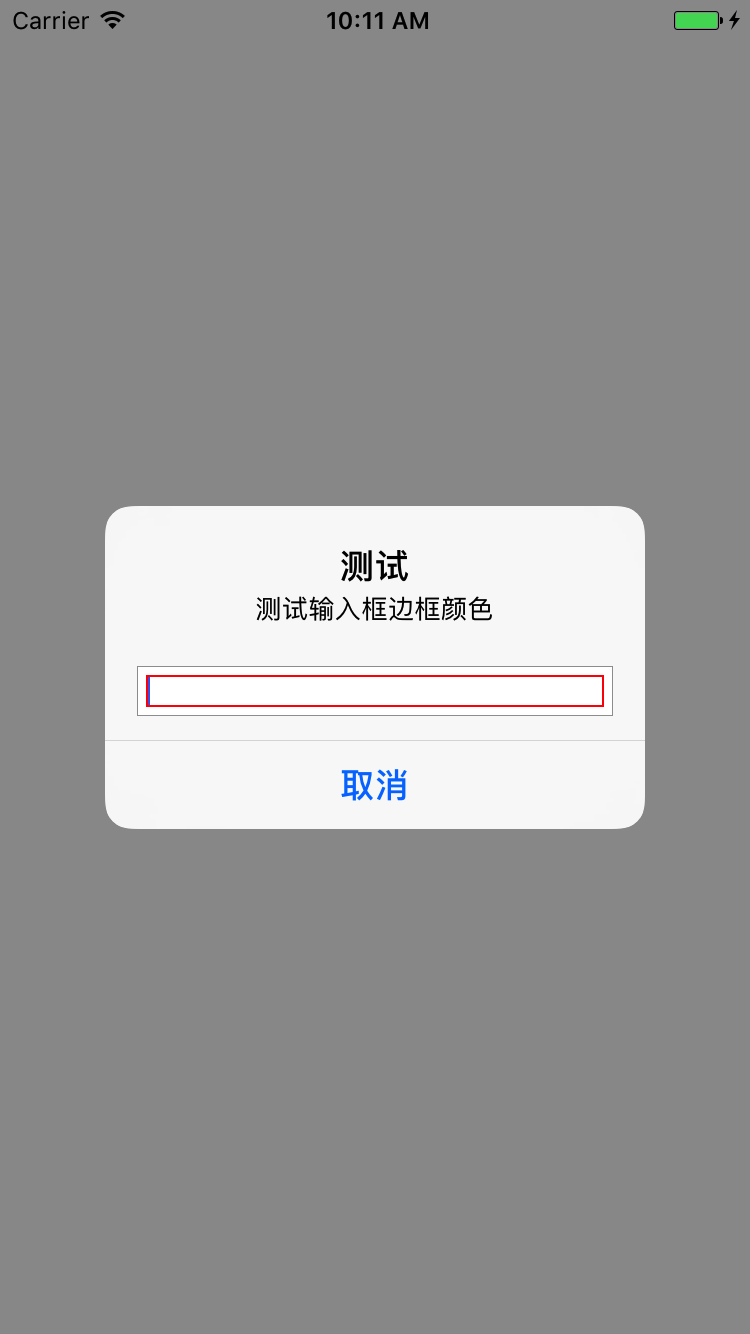
而在实际中我们应该这样修改:
|
|
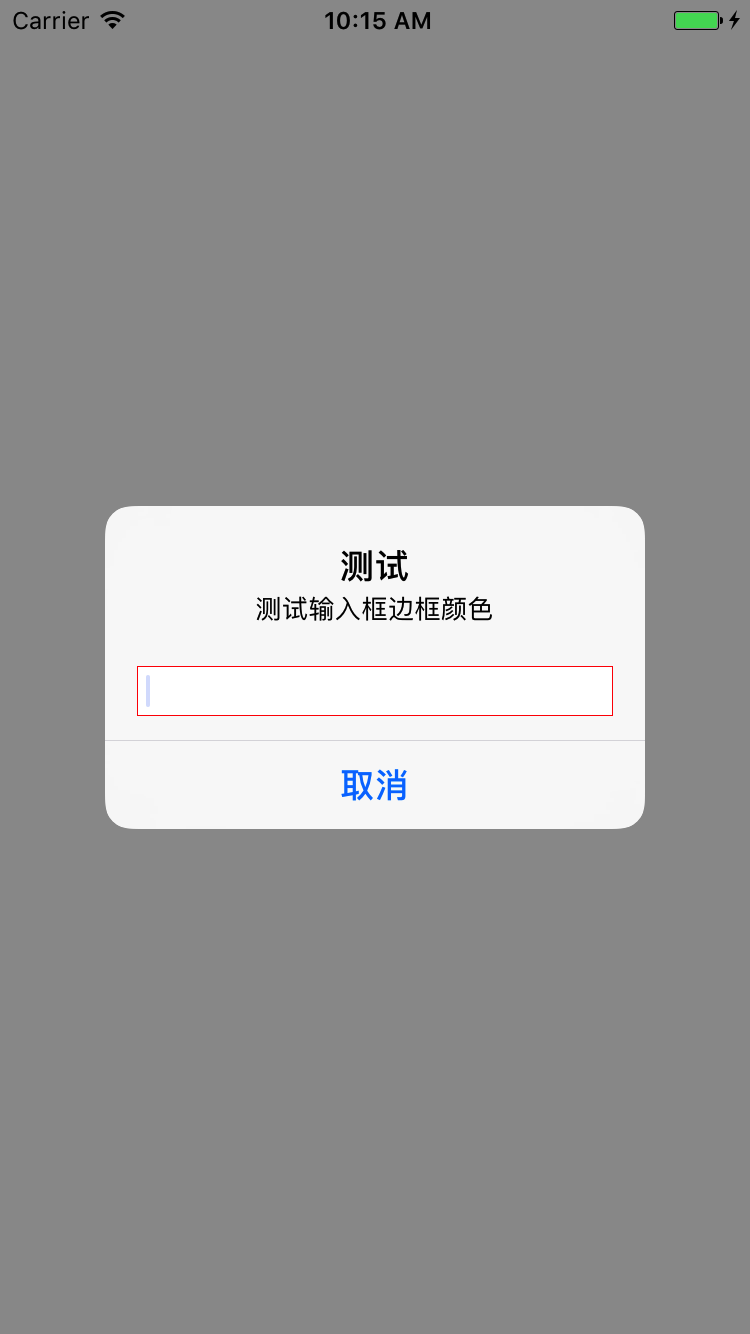
这样的产生效果才是我们想要的。
需要注意的是:一定要在present以后进行设置,否则会发现设置是无效的,因为没有present之前,textField的superview是nil,设置是无效的。