我们都知道UILabel是iOS开发中最常用和最简单的一个组件,可以用来显示文本内容。但是一般来说我们都只是用UILabel现实固定字体、颜色设置的文本,其实我们也可以用UILabel同时显示多种字体和颜色的问题,甚至可以在文字中添加图片进行显示。
UILabel使用的几种方式
下面简单说一下UILabel使用的三种方式,或者说是个人理解的UILabel使用的三种境界吧。
- 设置UILabel的字体和颜色,现实特定文本内容。
- 通过attributedText在UILabel中显示不同字体和颜色的文本内容,以及在文本之中插入图片。
- 通过CoreText重写drawRect在UILabel中显示更为复杂的内容。
1. UILabel的基本使用
对于UILabel,我们平时最常用也是最简单的使用方式就是创建一个label,然后设置其字体和颜色,进行显示就可以了。
上面的代码就是创建了一个UILabel,显示红色,12号字体的一段文字,实际结果如图:
2. UILabel的attributeText使用
UILabel除了基本使用以外,还可以通过attributeText在同一个Label中设置多种字体和颜色,甚至插入图片等内容。我们还是用一个例子来说明:
最后Label上显示的结果如下图,可以看到把图片"feiji.png"插入到了Label的文字之中。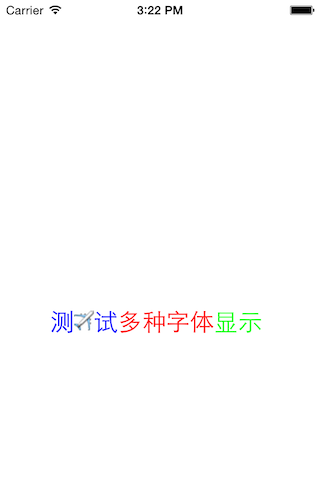
3. 使用drawRect重绘Label
关于第三点我们一般都用不到,下一节我们在具体分析。